透传 Attributes
原创
作者:ejll 更新: 9/25/2024
字数: 0 字
时长: 0 分钟
直接说透传 Attributes 我们可能是有点陌生,但在组件封装的时候我们常见到的$attrs 肯定是熟悉的,所谓透传就是我们使用$attrs 将父组件的未声明的 Props 直接传递给子组件内部的 HTML 标签或自定义组件。
使用透传简化了属性传递的流程,我们不需要通过 props 将父组件的属性逐层传递下去,并且可以直接在子组件中访问到父组件的属性。
透传传递的属性包括变量、方法、class、style 和 id。
1.透传 class、style 和 id
1.1 样式可直接透传给子组件
// 父组件中加载子组件,并在父组件中定义类名
// 父组件
<template>
<ComAttrs class="parent-style"></ComAttrs>
</template>
<script setup lang="ts">
import ComAttrs from './ComAttrs.vue'
</script>
<style lang="less" scoped>
.parent-style {
background: red;
color: #fff;
}
</style>
// 子组件
<template>
<h3>你好,我是子组件</h3>
</template>
<script setup lang="ts"></script>
<style lang="scss" scoped></style>页面效果:
 1.2 class、style 的合并
1.2 class、style 的合并
// 同时在引用组件及子组件上分别定义类名,会进行合并。
// 父组件
<template>
<ComAttrs class="parent-style"></ComAttrs>
</template>
<script setup lang="ts">
import ComAttrs from './ComAttrs.vue'
</script>
<style lang="less" scoped>
.parent-style {
background: red;
color: #fff;
}
</style>
// 子组件
<template>
<h3 class="children-style">你好,我是子组件</h3>
</template>
<script setup lang="ts"></script>
<style lang="less" scoped>
.children-style {
color: blue;
}
</style>页面效果:
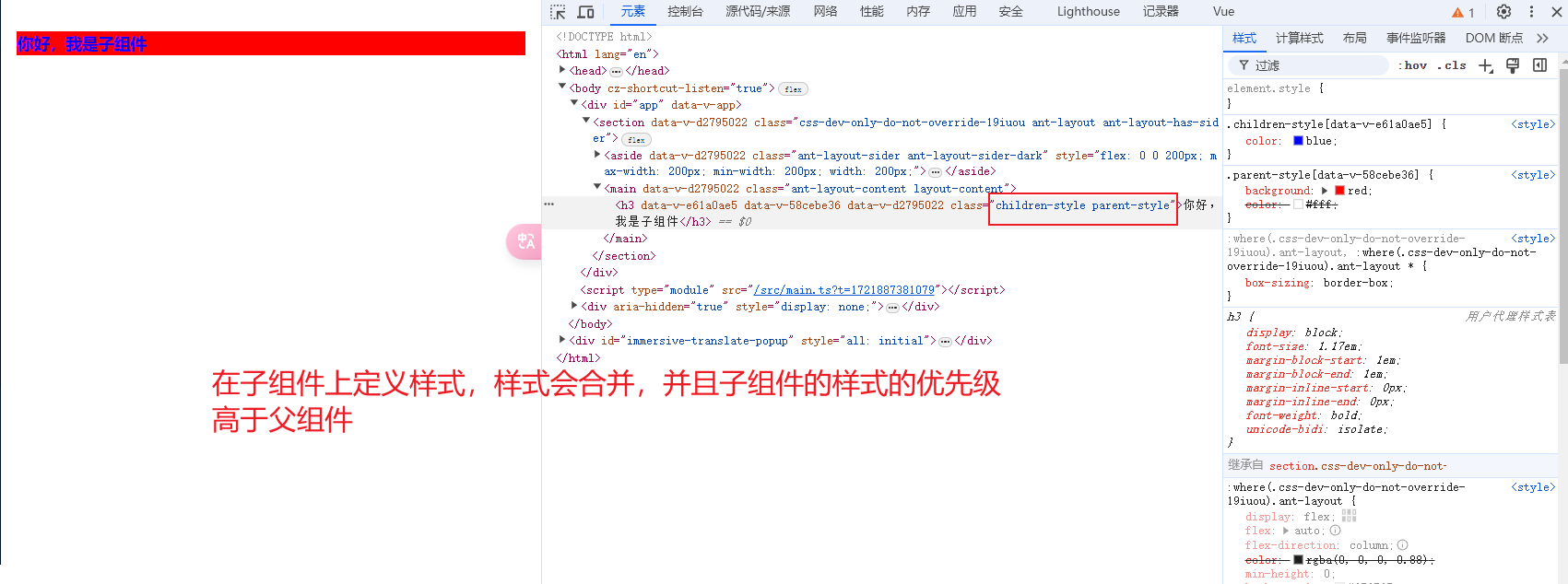
2.父组件传递属性,子组件获取传递过来的属性
- 子组件只有一个根元素,父级透传的 attribute 会自动被添加到根元素上。
// 父节点
<template>
<ComAttrs
class="parent-style"
name="张三"
age="28"
> </ComAttrs>
</template>
<script setup lang="ts">
import ComAttrs from './ComAttrs.vue'
</script>
<style lang="less" scoped>
.parent-style {
background: red;
color: #fff;
}
</style>
// 子组件通过useAttrs 接收
<template>
<div>
<h3>我是子组件</h3>
<p>姓名:{{ attrs.name }}</p>
<p>年龄:{{ attrs.age }}</p>
</div>
</template>
<script setup lang="ts">
import { useAttrs } from 'vue'
const attrs = useAttrs()
</script>
<style lang="less" scoped>
.children-style {
color: blue;
}
</style>- 子组件存在多个根元素的时候,不会自动 attribute 透传行为,如果$attrs 没有被显示绑定,将会抛出一个运行时警告。
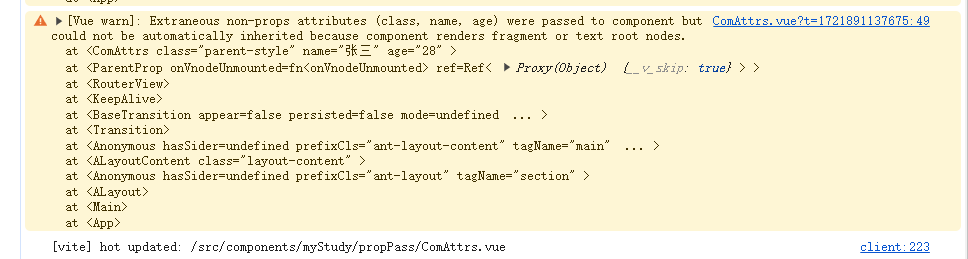
<template>
// 显式绑定$attrs
<div v-bind="$attrs">
<h3>我是子组件</h3>
<p>姓名:{{ $attrs.name }}</p>
<p>年龄:{{ $attrs.age }}</p>
</div>
<div>我是另一个根元素</div>
</template>
<script setup lang="ts">
</script>- 若不做显式绑定,也可以直接通过$attrs 来访问到透传过来的属性,那么在有多个根节点时候进行显式绑定的意义是什么?
// 父组件
<template>
<div>
<ComAttrs id="parentId" class="parent-style" name="张三" age="28"> </ComAttrs>
</div>
</template>
<script setup lang="ts">
import ComAttrs from './ComAttrs.vue'
</script>
<style lang="less" scoped>
.parent-style {
background: red;
color: #fff;
}
</style>
// 子组件没有做显式绑定
<template>
<div class="children-style">
<h3>我是子组件</h3>
<p>姓名:{{ $attrs.name }}</p>
<p>年龄:{{ $attrs.age }}</p>
</div>
<div>我是另一个根元素</div>
</template>
<script setup lang="ts">
</script>
<style lang="less" scoped>
.children-style {
color: blue;
}
</style>页面效果:
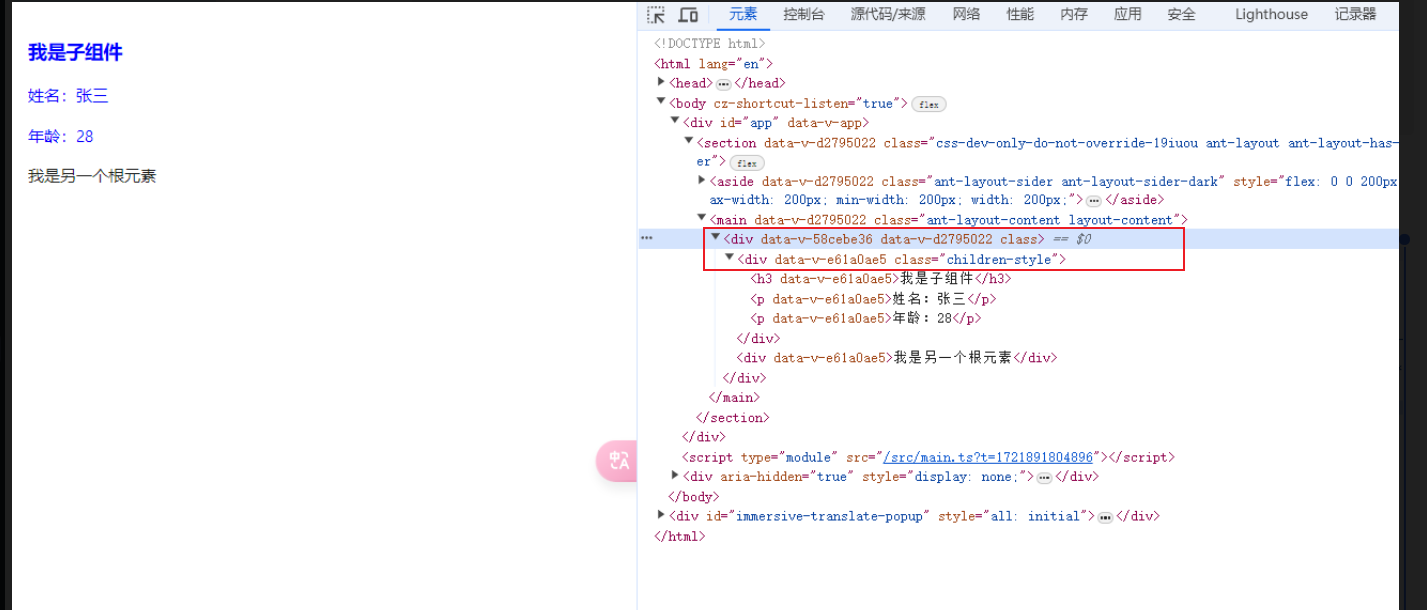
仔细观察上图的页面效果展示图,可以发现在父组件引用子组件的时候,我们定义了 id、class 都没有透传给子组件,当我们进行显式绑定后的页面效果如下图:(父级类名虽然透传过来了,但由于存在多个根元素,所以父级的样式还没有起作用)
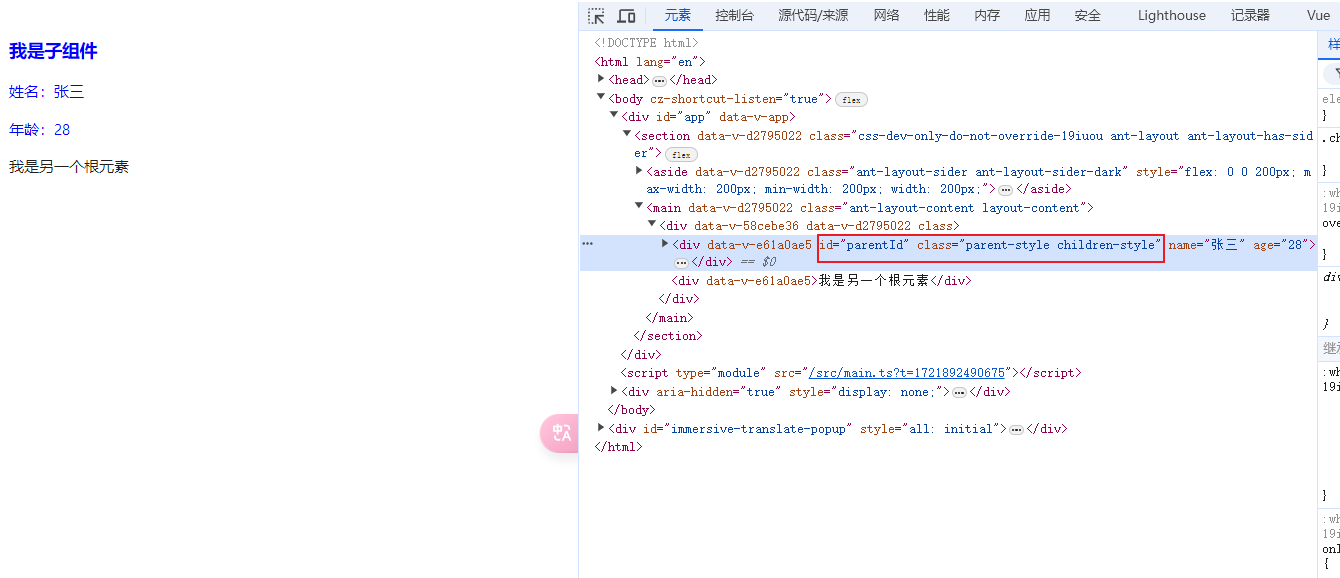
3.深层组件继承
- 存在两级以上组件进行透传的时候,最底层组件能获取到最顶层透传过来的属性,但是最顶层通过 prop 或者 emits 声明的事件传递给中间层,最底层是没办法获取到的。 按照官方的说法: 声明过的 props 和侦听函数被中间层“消费”了
- 组件透传截图
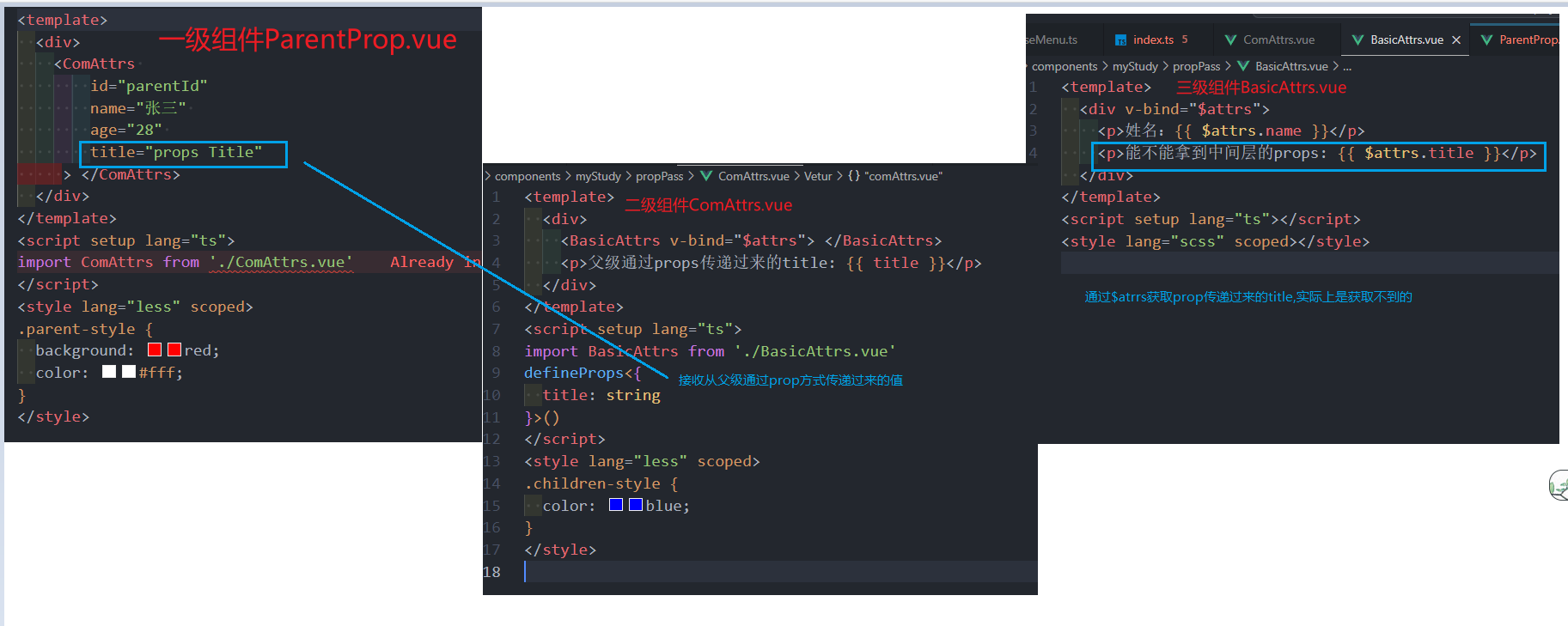
- 页面效果
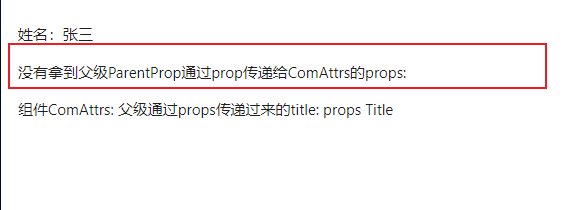
4.禁用 Attributes 继承
- 使用场景: 如果你不想要一个组件自动的继承 attribute(这句话的意思是单个根元素都是自动透传继承的,尤其是类名都会自动透传给子组件,如果你不想要子组件自动继承父组件的样式),就可以在组件选项中设置 inheritAttrs:false。但还是可以通过$attrs 访问到透传过来的属性。 页面效果:
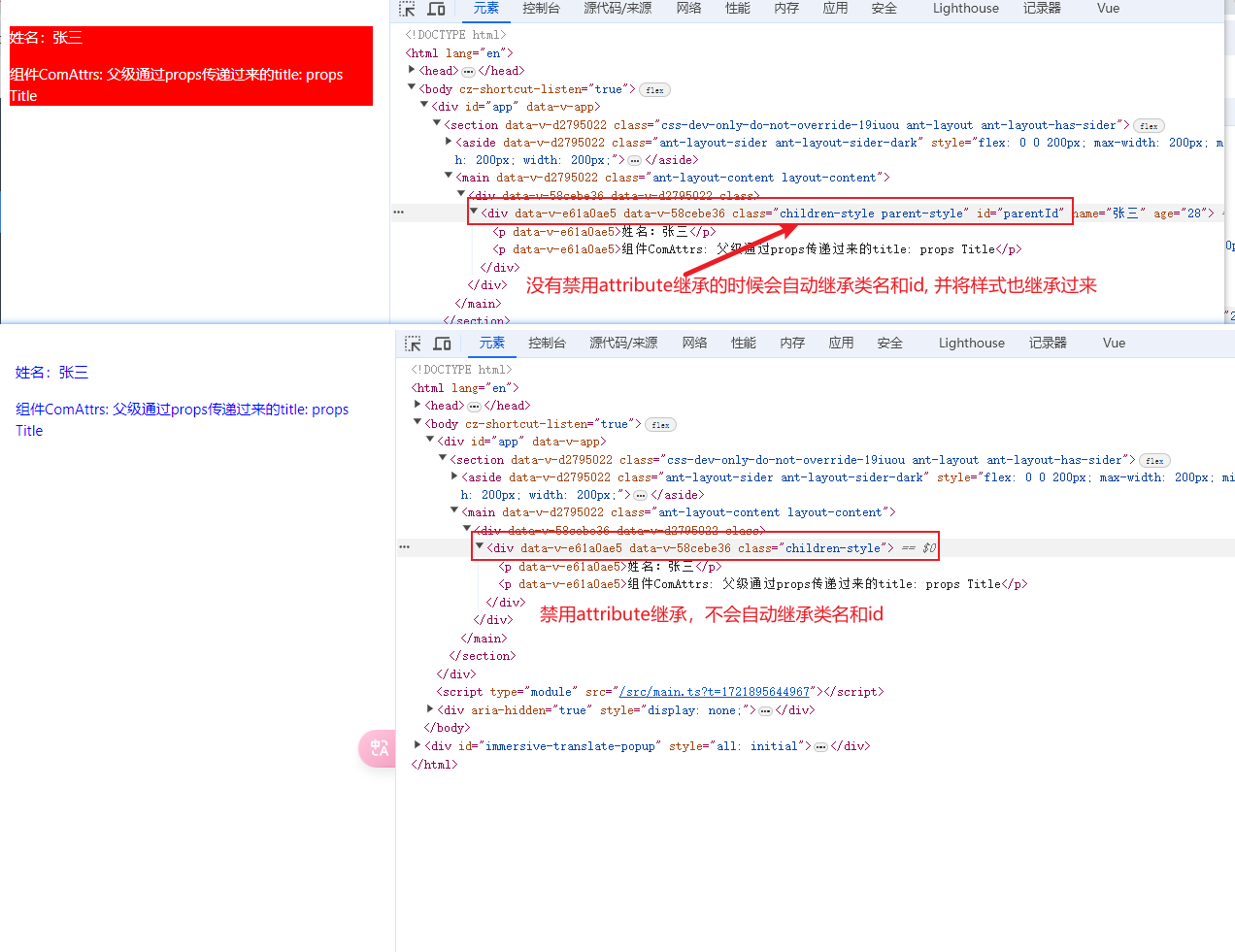
- 组件选项中设置 inheritAttrs:false, 如果你使用了
<script setup></script>,你需要一个额外的<script></script>块来书写这个选项声明。
<template>
<div class="children-style">
<p>姓名:{{ $attrs.name }}</p>
<p>组件ComAttrs: 父级通过props传递过来的title: {{ title }}</p>
</div>
</template>
<script lang="ts">
export default {
inheritAttrs: false
}
</script>
<script setup lang="ts">
defineProps<{
title: string
}>()
</script>
<style lang="less" scoped>
.children-style {
color: blue;
}
</style>- 从 vue3.3 开始,可以直接在
<script setup></script/>中使用 defineOptions,
<script setup lang="ts">
defineOptions({
inheritAttrs: false
})
</script>5.注意
- 和 props 有所不同,透传 attributes 在 JavaScript 中保留了他们原始的大小写,所以像 foo-bar 这样一个 attribute 需要通过$attrs['foo-bar']来访问。
- 像@click 这样一个 v-on 事件监听器将在此对象下被暴露为一个函数$attrs.onClick;
- 没有参数的 v-bind 会将一个对象的所有属性都作为 attribute 应用到目标元素上。
- attrs 对象虽然总是反映为最新的透传 attribute,但它并非响应式的(考虑到性能因素)。因此不能通过侦听器去监听他的变化。如果需要响应性,可以使用 prop。或者也可以使用 onUpdated()是的在每次更新时结合最新的 attrs 执行副作用。
